IPTV and Internet Speed: What You Need to Know for Buffer-Free Streaming
In the ever-expanding landscape of digital entertainment, Internet Protocol Television (IPTV) has emerged as a popular choice for consumers seeking diverse and customizable viewing experiences. However, to fully enjoy the benefits of IPTV, understanding the role of internet speed is crucial. In this comprehensive guide, we’ll delve into everything you need to know about internet speed requirements for buffer-free streaming on IPTV platforms, covering essential factors, troubleshooting tips, and optimizing strategies to ensure a seamless viewing experience.
Understanding Internet Speed Requirements for IPTV
Before diving into IPTV streaming, it’s essential to grasp the internet speed requirements to avoid buffering issues and ensure smooth playback. Internet speed, measured in megabits per second (Mbps), directly impacts the quality and stability of your IPTV streaming experience. Factors such as video resolution, simultaneous device usage, and network congestion can influence the necessary internet speed for optimal performance.
Factors Influencing Internet Speed for IPTV Streaming
Video Resolution: Higher resolution content, such as 4K Ultra HD, requires faster internet speeds to stream without interruptions. Ensure your internet connection meets the recommended bandwidth for your desired video quality to avoid buffering.
Simultaneous Device Usage: If multiple devices are connected to your network simultaneously, each consuming bandwidth for streaming, gaming, or browsing, it can strain your internet connection and lead to buffering issues on IPTV.
Network Congestion: During peak usage hours or in densely populated areas, network congestion can occur, causing slowdowns in internet speeds. Understanding your internet service provider’s network capacity and peak hours can help you plan your IPTV viewing schedule accordingly.
Recommended Internet Speeds for Buffer-Free IPTV Streaming
To enjoy buffer-free IPTV streaming at different video resolutions, consider the following recommended internet speed guidelines:
- Standard Definition (SD): 3-5 Mbps
- High Definition (HD): 5-10 Mbps
- 4K Ultra HD: 25 Mbps or higher
Keep in mind that these are general recommendations, and actual internet speed requirements may vary based on specific IPTV service providers, content delivery methods, and network conditions.
Troubleshooting Buffering Issues on IPTV
Encountering buffering while streaming IPTV can be frustrating, but several troubleshooting steps can help alleviate the problem:
Check Your Internet Speed: Use online speed testing tools to verify your current internet speed and compare it against the recommended requirements for your desired video resolution.
Optimize Network Settings: Ensure your router is positioned centrally and free from obstructions to maximize Wi-Fi coverage. Consider upgrading to a higher-quality router or utilizing wired Ethernet connections for stable IPTV streaming.
Limit Concurrent Device Usage: Minimize the number of devices connected to your network simultaneously, especially during peak viewing hours, to reduce network congestion and prioritize bandwidth for IPTV streaming.
Close Background Applications: Exit or pause background applications and downloads on connected devices to free up bandwidth and prioritize resources for IPTV streaming.
Optimizing Your Internet Connection for IPTV
To enhance your IPTV streaming experience and minimize buffering, consider implementing the following optimization strategies:
Upgrade Your Internet Plan: If you consistently experience buffering or slow streaming speeds, consider upgrading to a higher-speed internet plan offered by your service provider to accommodate your IPTV viewing needs.
Utilize Quality of Service (QoS) Settings: Some routers offer QoS settings that allow you to prioritize traffic for specific devices or applications, ensuring a smooth and uninterrupted IPTV streaming experience.
Invest in Mesh Wi-Fi Systems: Mesh Wi-Fi systems utilize multiple access points to provide seamless coverage throughout your home, reducing Wi-Fi dead zones and improving overall network performance for IPTV streaming.
Enable Content Delivery Networks (CDNs): IPTV providers often utilize CDNs to deliver content efficiently by caching and distributing it across multiple servers worldwide. Enabling CDNs can help reduce latency and improve streaming quality for viewers.
Conclusion
In conclusion, internet speed plays a critical role in ensuring a buffer-free and enjoyable IPTV streaming experience. By understanding the factors influencing internet speed requirements, troubleshooting buffering issues, and optimizing your network settings, you can maximize the performance of your IPTV service and unlock the full potential of on-demand entertainment. Whether you’re streaming your favorite TV shows, movies, or live sports events, a reliable and high-speed internet connection is essential for uninterrupted viewing pleasure on IPTV platforms.