Comparing Free vs. Premium IPTV WordPress Templates
In the fast-paced world of digital entertainment, choosing the right WordPress template is key for an IPTV platform’s success. This piece offers a detailed look into the differences between free and paid IPTV WordPress templates. We’ll cover features, performance, design, and customization options. Our goal is to help you make a smart choice for your IPTV business.1
If you run an IPTV service, create content, or want to grow your online presence, choosing a WordPress template wisely is crucial. The best template sets the stage for a website that’s not just stunning, but also easy to use. We’ll examine both free and premium IPTV WordPress templates. Plus, we’ll point out what to keep in mind when picking the right one for your needs.1
Key Takeaways
- Free and premium IPTV WordPress templates have their own unique benefits. They vary in features, performance, and customization options.
- Templates like Astra, OceanWP, and GeneratePress are very fast and great for SEO. But, premium templates such as Avada, Divi, and BeTheme offer more options for design.
- Choosing the right WordPress template depends on things like how fast it loads, if it looks good on mobile, and if it works well with online stores.
- Knowing if a template works well with popular page builders is essential for easy customizing and managing.
- When deciding between free and premium IPTV WordPress templates, consider your needs, budget, and where you want your platform to be in the future.
Introduction to IPTV WordPress Templates
IPTV (Internet Protocol Television) is changing the game in entertainment.2 It’s gaining a big following, making WordPress templates key. They help IPTV providers and businesses make attractive, easily accessible websites.
What is IPTV?
IPTV brings television to you through the Internet, giving a broad range of shows and movies.2 It offers more freedom and choice than cable or satellite TV, changing how we watch TV.
The Role of WordPress Templates in IPTV Platforms
WordPress is the top choice for managing content, perfect for building IPTV sites.2 Special WordPress templates for IPTV offer everything IPTV providers need. This includes video streaming, managing subscriptions and content, and more.3
These templates help IPTV businesses look professional online and function well. They ensure a great experience for viewers.2 Adding tools and plugins, like video players and payment options, makes these sites even better.
Lightweight Free WordPress Templates for IPTV
Selecting the right WordPress template is key when you’re building an IPTV platform. Astra, OceanWP, and GeneratePress are three top choices. They’re known for being quick, easy to customize, and full of features perfect for IPTV sites. These are great picks for those needing free IPTV templates and lightweight WordPress templates for IPTV.
Astra
Astra is a favorite for many because it’s lightweight and super fast. It scored 91/100 for PageSpeed in mobile tests4, making it the best among free themes. It shows the first page content in just 1.1s and loads fully in 2.1s4. This makes it ideal for IPTV platforms that want high speed and quick responses.
OceanWP
OceanWP caters well to IPTV needs with its emphasis on speed and mobile use. It has a quick First Contentful Paint time of 1.1s4, being the fastest from our study. The theme also lets you style your headers and menus differently for mobile and desktop. This improves the user’s experience on any device1.
GeneratePress
GeneratePress is known for its focus on speed and making sites accessible to all. Although its PageSpeed mobile score is 86/1004, it excels in clean code and follows best practices1. This means it’s great for IPTV businesses wanting their site to be easy to find on search engines while being user-friendly.
These templates are both free and easy on your site’s resources. They load quickly, are good for search engine rankings, and let you adjust them to fit your brand. They’re a smart choice for IPTV companies wanting to look and perform well online without spending a lot.
Premium IPTV WordPress Templates with Page Builders
The need for IPTV platforms is growing. Now, premium WordPress templates with powerful page builders are very popular. They help businesses and services make amazing and custom online sites. These templates have advanced features and options for customization. They aid IPTV providers and firms in making unique, impressive websites for their audiences.
Avada with Fusion Builder
Avada is well known and comes with Fusion Builder, a top page building tool. With this, IPTV companies can easily design and customize their sites. They get lots of layout options, design elements, and modules.5The Avada theme with Fusion Builder is flexible. It suits various IPTV niches such as weather services and news portals well.
Divi with Divi Builder
Divi is another top IPTV WordPress option with the Divi Builder. This page builder is easy to use and helps make stunning sites without knowing much code.5Many IPTV providers choose the Divi theme. It’s flexible in design, offers many options, and works well with IPTV plugins.
BeTheme with BeBuilder
BeTheme is a rich and customizable WordPress template that includes BeBuilder. This tool makes it easy to create responsive and attractive websites.5Many designs and layouts are available, perfect for various IPTV industries like streaming, blogs, and radio.
These templates with built-in page builders empower IPTV providers to stand out online.5The price is usually between $24 to $82. Some have member options, like Monster’s, that give access to lots of products for $12.50 a month.5Page builders make it simple for IPTV businesses to adjust their websites, add features, and offer a great user experience.
free IPTV templates, premium IPTV templates, WordPress template comparison
Choosing the right WordPress template for an IPTV platform is critical. Free and premium templates both impact a site’s features, performance, and look.6 In the IPTV world, free and premium IPTV templates share the market differently, and WordPress stands out in the template game. Businesses must know the upsides and downsides of each to pick what fits their needs and budget.
Free IPTV templates provide a basic yet affordable start for IPTV businesses. They allow for some customization.6 Comparing how happy users are with these free templates and the security risks versus premium ones is smart. Also, consider AI use and search functionality differences between free and premium templates.
Premium IPTV templates step it up with more features, sleek designs, and better performance. They are great for those wanting advanced options.6 Key things to look at include secure payment options, content update frequency, and how supportive they are for multiple languages.
In the WordPress template comparison, what an IPTV business needs most guides the choice. Small providers or those on a budget might find free templates just right. Bigger platforms might prefer the extras that come with premium templates.6 And considering AI content creation can also be important in the decision.
Deciding between free and premium IPTV templates on WordPress comes down to a few things. It’s about looking at what each offers and how well it meets the business’s goals. With the right evaluation, IPTV businesses can select a template that helps their online platform succeed and grow.
Performance Comparison
This section gives a deep look at how different IPTV WordPress templates perform. We’ll check out important things like PageSpeed Insights scores and how fast they load. Also, we’re going to talk about page size and how many HTTP requests they need.
PageSpeed Insights Scores
In terms of PageSpeed Insights scores, the Astra template is on top with 91 out of 100 for mobile4. This means it loads really fast and is great for users. On the other hand, the Avada template got 87/1004, BeTheme got 80/1004, and The7 got 81/1004.
Loading Times
Astra, the free template, stood out with a First Contentful Paint of 2.1 seconds and a fast Total Loading time of 2.1 seconds4. Avada, the premium one, also did well with 3.1 seconds for First Contentful Paint and a Total Loading time of 2.4 seconds4. However, BeTheme recorded a longer 4.1 seconds for First Contentful Paint and Total Loading time.
Page Size and HTTP Requests
Hello, a free template, had a Total Loading time of 2.2 seconds and a page size of 990 KB4. Divi showed good results with a 3.1-second total load time, a 1.2 MB page size, and 14 HTTP requests4. Kadence, another free option, offered a Total Blocking Time of 0.3 milliseconds and a Total Loading time of 2.8 seconds4.
| Template | PageSpeed Score | First Contentful Paint | Largest Contentful Paint | Cumulative Layout Shift | Speed Index | Time to Interactive | Total Loading Time | Page Size | HTTP Requests |
|---|---|---|---|---|---|---|---|---|---|
| Astra | 91/1004 | 2.1s4 | 1.9s4 | 2.8s4 | 1.3s4 | 1.4s4 | 2.1s4 | 890 KB4 | 124 |
| Avada | 87/1004 | 3.1s4 | 1.5s4 | 1.7s4 | 1.5s4 | 2.4s4 | 2.4s4 | 998 KB4 | 124 |
| Hello | N/A | N/A | N/A | N/A | N/A | N/A | 2.2s4 | 990 KB4 | N/A |
| Divi | N/A | 4.1s4 | 1.1s4 | N/A | N/A | N/A | 3.1s4 | 1.2 MB4 | 144 |
| BeTheme | 80/1004 | 4.1s4 | 2.9s4 | 3.8s4 | 1.9s4 | 1.4s4 | 4.1s4 | 1.4 MB4 | 154 |
| The7 | 81/1004 | 2.4s4 | 1.8s4 | N/A | 1.1s4 | 1.2s4 | 3.8s4 | 1.1 MB4 | 164 |
| Kadence | N/A | N/A | N/A | N/A | N/A | N/A | 2.8s4 | N/A | N/A |
This comparison clearly shows the different levels of speed and optimization free and paid IPTV WordPress templates offer. By looking at these specific measures, readers can figure out which template is the best fit for their IPTV service, depending on what performance aspects matter most to them.
Design and Customization Options
When picking a IPTV template, you have many choices, both free and paid. The free options like Astra1, OceanWP1, and GeneratePress1 are light, fast, and easy to change with WordPress. They’re great for making IPTV websites that are simple, easy to use, and work well with other tools.
Paid templates such as Avada4, Divi4, and BeTheme4 go even further. They have more design choices and let you customize in detail. With features like Fusion Builder and Divi Builder, you can make your site really stand out and match your brand.
No matter which template you choose, you can change things like colors and fonts. This lets you make your site look just how you want. The tweaks you can do also make sure your site runs smoothly and looks good everywhere, giving your users a great experience.
Compatibility with Popular Page Builders
Many users consider compatibility with top page builders essential for IPTV WordPress templates. They work smoothly with leading page builder plugins. This lets users enjoy the advanced features these tools offer. We’ll look at how IPTV WordPress templates integrate with Elementor, Beaver Builder, and Visual Composer. These highlight the benefits and features you get with these popular plugins.
Elementor
Elementor stands out as a favorite for WordPress sites. It seamlessly works with many IPTV WordPress templates.1 With Elementor, building engaging, responsive IPTV sites is easy. Its drag-and-drop tools and design options make customization straightforward. IPTV providers can thus create sites that match what their viewers like.
Beaver Builder
Beaver Builder is also highly compatible with IPTV WordPress templates.1 The match between Beaver Builder and these templates supports user-friendly design. It includes features like responsive design controls and lots of customization. This mix lets IPTV businesses craft unique and attractive online spaces.
Visual Composer
Visual Composer is well-regarded and works well with many IPTV templates.1 It gives a wide range of tools for making professional IPTV websites. The connection between Visual Composer and IPTV templates makes customization and content adding straightforward. This helps create sites that are both visually pleasing and easy to use.
With the right page builders, IPTV sites can become stunning and user-focused. Such integrations open up a world of possibilities for design and customization. IPTV businesses are able to meet the varied needs and tastes of their audience with these tools, creating impressive and responsive websites.
Ecommerce Integration for IPTV Platforms
The ecommerce side of IPTV platforms is key for making money online. WordPress templates are great for this.6 They work well with WooCommerce. This makes it easy for IPTV providers to add payment options and a shopping cart. Customers can then smoothly sign up for packages or buy more content. This makes the whole buying process online easier and boosts sales.
Premium2 IPTV WordPress templates bring more than just basic ecommerce tools. They add widgets and features that help sell online better.2 There are social buttons, booking systems, and cool things like countdowns. Everything can match the IPTV brand. This way, IPTV companies can sell subscriptions, pay-per-view shows, and more easily online. It helps make more money and get more people to buy.
Looking at7 IPTV templates for selling online, look at how they boost SEO, offer analytics, and allow customization for payments.7 Good templates make selling stuff online safer and easier. They also meet the changing needs of customers. This way, businesses can grow their online sales in a smart way.
Responsive and Mobile-Friendly Designs
Responsive design is key for . It ensures a smooth experience on all devices. This includes desktops, tablets, and smartphones. The WordPress themes we’re talking about are great at this. They keep a site looking good and working well no matter what device you’re on.
These designs are cool because they change to fit any screen. So, mobile users get just as good a look at the site as desktop users do. Since many people now surf the web with their phones, this is super important.
But, it’s not just how they look, it’s also how easy they are to use. Things like menus, layouts, and media are all made to work smoothly on any device. This makes browsing simpler for everyone. And for businesses, it means users are more likely to stick around and explore.
| WordPress Theme | PageSpeed Mobile Score | Total Loading Time | Total Page Size |
|---|---|---|---|
| Astra | 91/1004 | 2.1s4 | 890 KB4 |
| Avada | 87/1004 | 2.4s4 | 998 KB4 |
| Hello | 90/1004 | 2.2s4 | N/A |
| BeTheme | 80/1004 | 4.1s4 | N/A |
| OceanWP | 88/1004 | 3.2s4 | N/A |
| Divi | 84/1004 | 3.1s4 | N/A |
| GeneratePress | 86/1004 | 3.1s4 | N/A |
| Kadence | 89/1004 | 2.8s4 | N/A |
| The7 | 81/1004 | 3.8s4 | N/A |
| Salient | 82/1004 | 3.8s4 | N/A |
The table lists how various stack up in terms of performance. It shows scores for mobile friendliness, loading times, and page sizes. This info is great for picking a theme that will make your site fast, look good, and work well on phones. Businesses especially will find it useful.
SEO Optimization for IPTV Websites
Getting seen on search engines is key for IPTV companies. It helps them draw in the right visitors and grow. like better online presence and making it easier for people to find them.>2
SEO optimization starts with having clean, well-structured code. Good [IPTV WordPress templates] focus on this. They make sure the site’s code is friendly to search engines. They use HTML tags right, keep CSS efficient, and reduce HTTP requests. This all helps pages load faster and rank higher in search results.5
[IPTV WordPress templates] also let you customize metadata. You can tweak page titles, descriptions, and keywords to match what people are searching for. This helps your site show up more and makes it easier for potential customers to see your services. Using schema markup adds more info for search engines to understand your site better.5
Many [IPTV WordPress templates] have SEO features built in. They help with things like making URLs better, generating alt text for images, and creating XML sitemaps. These tools make SEO work smoother. That way, IPTV businesses can spend more time on content and growing their presence online, and less time on tech stuff.5
Using [IPTV WordPress templates]’s SEO tools can boost search rankings for IPTV services. This means more people find your site, leading to more customers and success in the competitive world of IPTV.5
Conclusion
We’re wrapping up our look at IPTV WordPress templates. Choosing between free and premium ones depends on what you need for your IPTV site.7 WordPress is the top pick, running 41.3% of all websites, while Craft CMS is at 0.2%.7 Free options like Astra, OceanWP, and GeneratePress are great for starting. They help you make a good-looking IPTV website without a big cost.6
But, if you want more, there are premium IPTV templates. These come with powerful page builders, like Avada, Divi, and BeTheme. They let you change and add features more, perfect for unique or specific IPTV sites.7 If SEO is a big deal for you, WordPress shines with plugins like Yoast SEO. This can help your site rank well in searches, which is good for small IPTV businesses.7
So, picking the right template for your IPTV needs is all about what you want and your budget. Deciding between free and premium is based on how much you want to customize and add to your site.76 Look closely at each template’s features and designs. This will help you choose wisely, fitting your goals and making your IPTV service stand out online.
FAQ
What is IPTV and how does it relate to WordPress templates?
IPTV stands for Internet Protocol Television. It’s a way to watch TV through the internet. WordPress templates are key in making IPTV sites look good and work well. They help showcase IPTV services in an engaging way.
What are the main differences between free and premium IPTV WordPress templates?
Free IPTV templates, like Astra and OceanWP, are quick, good for SEO, and easy to change. Premium ones, such as Divi and Avada, have special tools for making sites. This makes building a site easier and more customizable.
How do the performance metrics of free and premium IPTV WordPress templates compare?
We will look at the numbers to see how free and premium IPTV themes do. This includes how fast they load, their size, and how many requests they make. Readers will learn which ones are the most efficient.
What design and customization features are available in IPTV WordPress templates?
We’ll cover how IPTV themes look and how you can change them. This includes colors, fonts, and layouts. You’ll find out how to make your IPTV site unique.
How do IPTV WordPress templates integrate with popular page builders?
We will check how well IPTV themes work with page builders. This includes Elementor and Visual Composer. Readers will learn if these tools make site building easier and better.
What ecommerce features are available in IPTV WordPress templates?
We’ll see what IPTV themes can do for selling online. This means looking at WooCommerce and ways to take payments. IPTV businesses can pick up tips on selling their services online.
How do IPTV WordPress templates ensure responsive and mobile-friendly designs?
We will look at how IPTV themes work on all devices. This covers desktops, tablets, and phones. Readers will find out about their user experience on different gadgets.
What SEO optimization features are available in IPTV WordPress templates?
We’ll dive into how IPTV themes help sites get found in searches. This includes using clean code and special tags for search engines. Readers will learn how to boost their IPTV site’s search ranking.